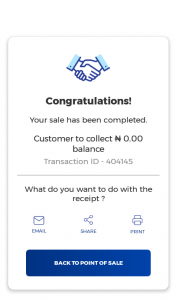Making your first sale using Traction Bank Transfer
With Traction, you can make a sale shortly after signing up. Traction makes it simple for users to charge customers.
Web:
1. Sign into Traction on the web, and select the POS module
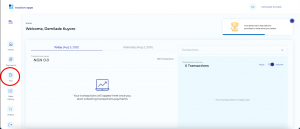
2. If you have no already uploaded any products onto your account, use the quick sale option
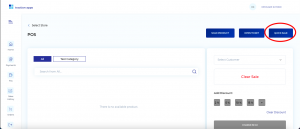
3. Enter an amount and then click charge

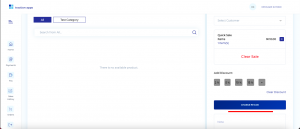
4. Once you have selected charge, you can now collect your payment. Your already set up fixed account will allow you to confirm payment directly in the app. Select Bank Transfer (fixed)
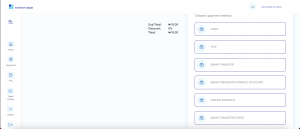
5. You can click check payment log to confirm whether the payment has been made.
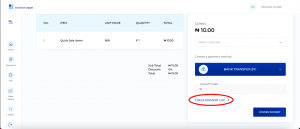
Look for “Received” under status to confirm that your payment has been received.
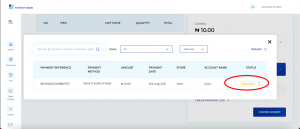
6. Once payment is confirmed, you will see the payment confirmation screen
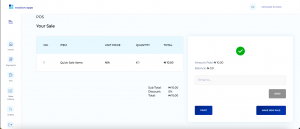
Mobile
1. Open up your Traction app, and click the middle + button
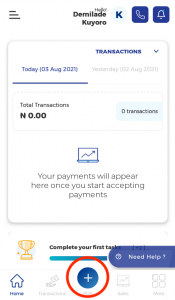
2. Enter the amount that you would like to charge your customer
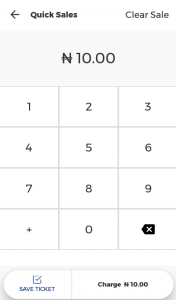
3. Select your payment method
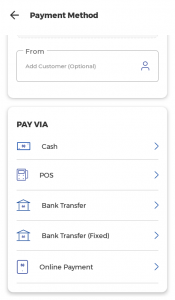
4. Select Bank Transfer (fixed) to accept and track your payments. Click Check payment log to review the status of your payment
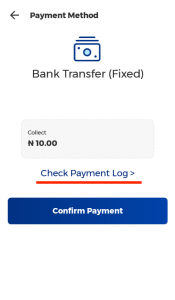
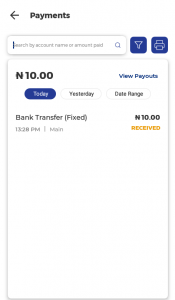
5. Once you confirm that the payment has been received, you can click Confirm payment and your sale is complete