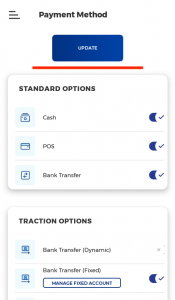Setting up your Fixed Bank Account
You can start accepting payments immediately when you set up your Traction account. However, you will need to add your settlement account, and choose the payment methods you will use to accept payments on your account.
Your Traction Fixed Bank Account allows you to confirm every Bank transfer payment directly from the App. This means your employees do not need to have access to your bank account to confirm if a payment has been made.
Web
1. From your dashboard, navigate to the “Settings” and select the “Payment Methods” tab.

2. Select the payment methods that work for your business, create fixed accounts for your stores and then click “Update”.
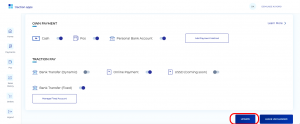
Mobile:
1. After launching the app, click on the side navigation button
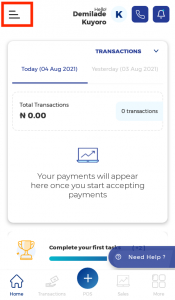
2. Navigate to Payments & Settlements
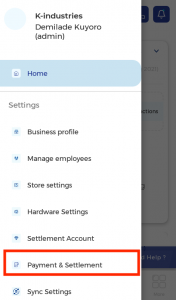
3. Select Bank transfer (fixed)
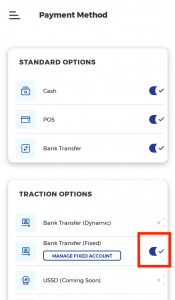
4. Press the + button to create a new fixed account. You can allocate accounts to specific stores all under one admin account. Once you are done, you can press create account.
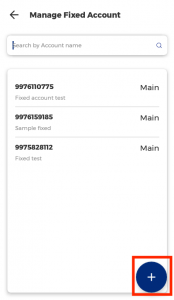
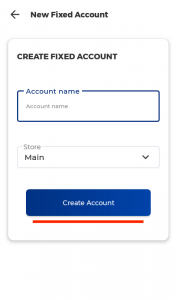
5. When all that is done, you can press the update button, and you are good to go!